I recently developed our first MS Project app and expirenced a problem where the app could not load.
APP ERROR
This app could not be started. Close this dialog to ignore the problem or click "Restart" to try again.
According to Microsoft it is a requirement that Protective Mode is enabled in Internet Explorer for Office Apps to work.
The app shown is a MS Project App and is named Project Blog News. Download it here: https://store.office.com/.../project-blog
APP ERROR
This app could not be started. Close this dialog to ignore the problem or click "Restart" to try again.
Solution
The solution is to enable Protective Mode in you version of Internet Explorer.
After this, the app should load fine.
According to Microsoft it is a requirement that Protective Mode is enabled in Internet Explorer for Office Apps to work.
The app shown is a MS Project App and is named Project Blog News. Download it here: https://store.office.com/.../project-blog


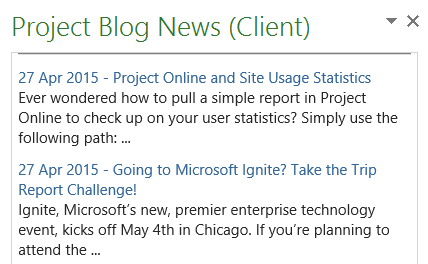
Comments
Post a Comment